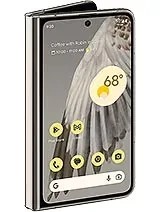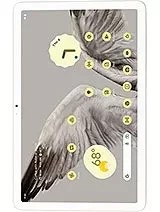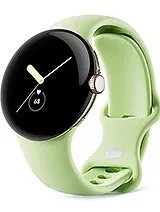Formater Google
Instructions pour réinitialiser les appareils Google
Comment réinitialiser, réinitialiser, réinitialiser les paramètres d'usine, réinitialisation matérielle, étape par étape sur les appareils Google, instructions de formatage et de suppression de tout le contenu sur les appareils de marque Google.
Réinitialiser un Google est très simple en suivant les étapes appropriées, trouvez votre modèle et le moyen d'effectuer la réinitialisation étape par étape. Effectuer un format d’usine ou une réinitialisation est très utile lorsque vous souhaitez vendre ou céder votre appareil mobile, vous avez oublié le schéma de déverrouillage ou s’il fonctionne très lentement par manque d’espace.