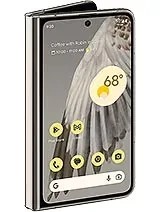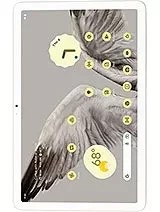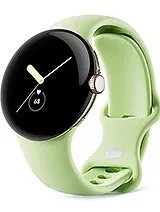Redémarrez ou décochez un appareil Google
Instructions pour redémarrer, dégeler ou démasquer les appareils Google
Comment redémarrer, dégeler, débloquer ou déverrouiller un appareil de marque Google sans perdre de données personnelles, de documents, de photos, de paramètres et de contenu de l'appareil. Effectuez une "réinitialisation logicielle" si votre appareil a été bloqué dans une application et ne répond pas. Trouvez le modèle de votre appareil et trouvez les étapes pour le redémarrer sans perdre d'informations, qu'il s'agisse d'un téléphone mobile, d'une tablette, d'une montre intelligente ou d'un bracelet d'activité.