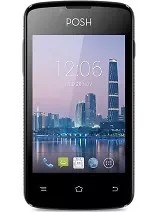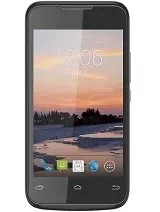Gérer les notifications sur les appareils Posh
Instructions pour activer ou désactiver les notifications sur les appareils Posh
¿Avez-vous déjà eu l'impression que vos appareils Posh vous inondent d'alertes constantes ?
Nous vous apprendrons comment reprendre le contrôle et configurer les notifications à votre convenance. Vous apprendrez à prioriser ce qui est important, à faire taire ce qui ne l'est pas, à désactiver les notifications des applications et des pages Web et à éviter les distractions constantes.
L'inverse peut également se produire, c'est-à-dire que vous avez désactivé les notifications par erreur et que souhaitez les récupérer.
Retrouvez ici le guide de votre appareil Posh parmi les 46 modèles disponibles et découvrez comment optimiser votre expérience mobile et reprendre le contrôle de votre appareil.