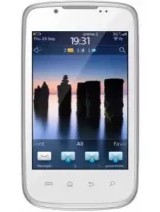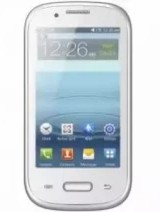Scanner un code QR avec le Citycall
Instructions pour scanner les codes QR sur les appareils Citycall
Comment lire les codes QR sur un téléphone ou une tablette Citycall étape par étape, instructions pour scanner gratuitement un code QR avec un téléphone ou une tablette Citycall via l'appareil photo ou télécharger et installer des applications pour scanner les codes QR sur les appareils de la marque Citycall qui n'en ont pas avoir un lecteur de code QR installé.
À l'aide de votre smartphone ou tablette Citycall, vous pouvez lire les codes QR et visualiser leur contenu grâce à l'appareil photo et aux applications logicielles disponibles en téléchargement gratuit.
Recherchez votre appareil dans le vaste catalogue Citycall disponible.